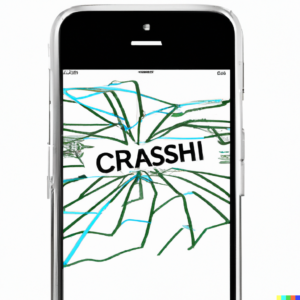
As a Nintendo Switch owner, you know how frustrating it can be to discover a scratch on the console’s screen. Scratches not only detract from the otherwise sleek design of the Switch but can also interfere with your ability to clearly see graphics and read text. Before you rush out to buy an expensive replacement screen, know that there are several DIY solutions you can try to repair a scratched Nintendo Switch screen. With some basic supplies and a little patience, you may be able to buff out or fill in minor scratches and return your Switch screen to like-new condition. In this article, we’ll explore the common causes of Switch screen scratches and provide step-by-step tips for repairing damage using items you may already have at home. With some careful polishing and patching, your Switch can be scratch-free and ready for your next gaming session.
Common Causes of Scratched Nintendo Switch Screens
There are a few common causes for scratched Nintendo Switch screens. ###
Dropping the console or docking station can easily cause damage to the screen. The Switch is a portable device, so accidental drops and impacts are more likely. Be very careful when removing the Switch from the dock or handling it, especially around hard surfaces.
Using a non-licensed dock or charger also increases the risk of scratches. Third-party accessories are not designed specifically for the Switch and may not cradle it properly or provide adequate protection. It is best to only use officially licensed Nintendo products to charge and dock your Switch.
Dust, dirt, and debris can accumulate on the Switch screen and scratch the surface when docking or undocking the unit. Wipe down your Switch screen regularly with a microfiber cloth to remove any particles that could potentially cause scratches.
Keys, coins, and other metal objects in pockets or bags can also scratch the Switch screen. Ensure there are no loose items that could come into direct contact with the screen when the Switch is stored or transported. A protective case or sleeve provides an additional safeguard.
With regular care, maintenance, and the use of licensed products, the risk of scratches to your Nintendo Switch screen can be greatly reduced. However, accidents do happen. In the event your screen becomes scratched, there are methods you can try to buff out light surface scratches or fill in deeper scratches to make them less noticeable and prevent further damage. Performing repairs yourself or using unauthorized third-party services may void your warranty, so check with Nintendo first.
Assessing the Severity of Your Nintendo Switch Screen Scratch
To properly assess the severity of scratches on your Nintendo Switch screen, it is important to examine the screen under good lighting. Hold the Switch up and tilt the screen to see if the scratch catches the light, revealing its depth. Shallow scratches that do not catch the light are minor surface abrasions and typically will not worsen or affect gameplay. Deeper scratches that catch the light may require professional repair to avoid potential issues.
Assessing Scratch Depth
To determine scratch depth, run your fingernail slowly over the scratch. If your nail catches in the scratch, it is likely deep enough to require professional repair to prevent damage or screen tearing. If your nail glides smoothly over the scratch without catching, it is typically a minor surface scratch that will not worsen over time or affect your Switch’s performance. These minor scratches can often be buffed out or masked using a specialized screen protector.
•Minor surface scratches: Smooth to the touch, do not catch the light. Can often be buffed out or masked. Typically will not worsen or affect gameplay.
•Deeper scratches: Can be felt with a fingernail, catch the light. May require professional resurfacing or glass replacement to prevent damage. Can potentially worsen over time and affect gameplay if left unaddressed.
By carefully examining your Nintendo Switch screen for scratch depth and severity, you can determine whether DIY methods will suffice or if professional repair is needed. For deeper scratches, it is best to consult a certified electronics or device repair professional to examine and resurface or replace the touchscreen glass. With proper assessment and repair, most Nintendo Switch screen scratches can be remedied and your device can continue providing an enjoyable gaming experience.
DIY Methods to Repair Minor Nintendo Switch Screen Scratches
If your Nintendo Switch screen has minor scratches, there are a few DIY methods you can try to improve their appearance.
Toothpaste
A mild abrasive, white toothpaste can help buff out light surface scratches on the Switch screen. Apply a small dab of regular white toothpaste to the screen and gently rub it over the scratches using small circular motions. Rinse the screen with water and dry with a soft cloth. Repeat if necessary. The fine grit in the toothpaste helps smooth and polish the screen surface.
Metal polish
For deeper scratches, you can try using a metal polish like Brasso or Wenol. Follow the directions on the product to rub it onto the screen scratches. Then buff the screen with a soft cloth to polish out the scratches. Be very gentle, as these polishes are abrasive and you do not want to damage the screen coating. Rinse and dry the screen when done.
Resin filler
For scratches that catch your fingernail, you can try filling them in with a resin filler. Products like PolyWatch and Displex are made to fill in and buff out scratches on phone and watch screens. Clean and dry the screen, then apply the resin filler with a soft cloth, filling in the scratches and wiping away any excess. Let it dry as directed, then buff the screen with the included cloth to blend in and smooth the resin. Repeat if needed.
While DIY methods may improve the appearance of minor Nintendo Switch screen scratches, they do not actually repair the glass. For deep scratches or cracks, it is best to have the screen professionally repaired or replaced to avoid potential damage. With care and caution, however, these techniques can help revive a scratched Switch screen.
Professional Nintendo Switch Screen Replacement Options
If your Nintendo Switch screen is scratched or damaged, you have a few professional options to repair or replace it.
Official Nintendo Repair
Nintendo offers mail-in repair service for Switch systems. They will replace a scratched or damaged screen for a fee, typically $100-$150. You will need to backup your Switch data and account information, then send your console to Nintendo for servicing. The turnaround time is usually 1 to 2 weeks. This is a convenient option but can be pricey.
Third-Party Repair Shop
Many electronics and gaming repair shops offer Nintendo Switch screen replacement and repair services. Prices will vary but are often a bit lower than Nintendo’s fees, around $75-$125. Look for a reputable shop, ideally one that specializes in gaming console repairs. They will have the proper parts, tools, and experience to replace a Switch screen. You may be able to get same-day service at some locations. However, the quality of third-party parts and workmanship can vary. Check reviews from other customers to determine the best option in your area.
DIY Screen Replacement Kit
If you’re technically inclined, you can purchase a DIY Nintendo Switch screen replacement kit for $50-$100 and do the repair yourself. These kits include an OEM quality replacement LCD display, the necessary tools, and instructions to walk you through the process. However, Switch screen replacement is a delicate operation and if not done properly could damage other components or void your warranty. Only attempt this if you have experience repairing electronics. For most casual Switch owners, it is best left to the professionals.
In summary, while a scratched or cracked Nintendo Switch screen can be annoying, the good news is there are several options to get it repaired or replaced, whether through Nintendo, a third-party shop, or your own efforts. Compare the pros, cons, and costs of each to determine the best solution for your needs and budget. With a bit of effort and expense, you’ll be back to enjoying your Switch again in no time.
Protecting Your Nintendo Switch Screen From Future Scratches
Protecting Your Nintendo Switch Screen From Future Scratches
To prevent scratches on your Nintendo Switch screen in the future, there are several precautions you can take.
First, invest in a tempered glass screen protector. A screen protector acts as a barrier between the actual Switch screen and the outside world. It will absorb the impact of any scratches instead of your screen. Look for a protector specifically designed for the Nintendo Switch that is rated at least 9H hardness.
Second, get a protective case for your Switch. A case will prevent scratches when traveling or storing your Switch. Look for a rigid case that fully encloses the tablet portion of the Switch. Some excellent options include those from Tomtoc, Butterfox, and Dragon Touch.
Third, be careful how you dock and undock your Switch. The docking process can potentially lead to scratches if not done properly. Make sure the dock is on a stable surface, and gently slide the Switch into place. Do not force it into the dock. Likewise, gently slide the Switch out of the dock – do not yank it out.
Fourth, avoid stacking items on top of the Switch or dock. Do not place heavy objects on the dock or tablet that could put extra pressure on the screen. This includes game cases, chargers, remotes, and other electronics.
Finally, wipe down your Switch screen regularly with a microfiber cleaning cloth to remove dust and debris. Gently wipe in circular motions, using light pressure. For stuck-on messes, you can dampen the corner of the cloth slightly with water. Make sure the screen is dry when done to avoid water damage.
By following these best practices for properly handling, cleaning and protecting your Nintendo Switch, you can avoid scratches and cracks to the screen for years to come. Take good care of your Switch, and it will continue providing you with entertainment for a long time.
Conclusion
With some patience and the right tools, you can restore your Nintendo Switch screen to like-new condition. Whether the scratches are surface level or deeper, by following the techniques outlined you now have the knowledge and means to repair your Switch screen yourself. No longer do you need to shell out money for expensive professional repairs or deal with the hassle of shipping your console away. You have the power to fix this yourself and get back to enjoying your Switch as it was intended. Scratches may be inevitable, but with regular maintenance and these DIY skills in your arsenal, you can keep your Switch screen looking pristine for years to come. The power to repair is now in your hands.